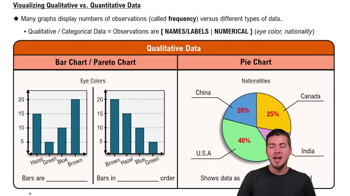Table of contents
- 1. Intro to Stats and Collecting Data55m
- 2. Describing Data with Tables and Graphs1h 55m
- 3. Describing Data Numerically1h 45m
- 4. Probability2h 16m
- 5. Binomial Distribution & Discrete Random Variables2h 33m
- 6. Normal Distribution and Continuous Random Variables1h 38m
- 7. Sampling Distributions & Confidence Intervals: Mean1h 3m
- 8. Sampling Distributions & Confidence Intervals: Proportion1h 12m
- 9. Hypothesis Testing for One Sample1h 1m
- 10. Hypothesis Testing for Two Samples2h 8m
- 11. Correlation48m
- 12. Regression1h 4m
- 13. Chi-Square Tests & Goodness of Fit1h 20m
- 14. ANOVA1h 0m
2. Describing Data with Tables and Graphs
Visualizing Qualitative vs. Quantitative Data
Problem 10.1.11a
Textbook Question
Explore!
Exercises 11 and 12 provide two data sets from “Graphs in Statistical Analysis,” by F. J. Anscombe, the American Statistician, Vol. 27. For each exercise,

a. Construct a scatterplot.
 Verified step by step guidance
Verified step by step guidance1
Step 1: Begin by identifying the data points from the table. Each pair of (x, y) values represents a coordinate in the scatterplot. For example, the first pair is (10, 9.14), the second pair is (8, 8.14), and so on.
Step 2: Set up a graph with an x-axis and y-axis. Label the x-axis with the values of 'x' and the y-axis with the values of 'y'. Ensure the axes cover the range of the data provided (x values range from 4 to 14, and y values range from 3.10 to 9.26).
Step 3: Plot each data point on the graph. For example, plot (10, 9.14) by locating 10 on the x-axis and 9.14 on the y-axis, then marking the point where these values intersect. Repeat this for all pairs in the table.
Step 4: After plotting all points, visually inspect the scatterplot to observe any patterns, trends, or clusters. This will help in understanding the relationship between x and y.
Step 5: Optionally, add a title to the scatterplot and label the axes to make the graph more informative. For example, the title could be 'Scatterplot of x vs. y', and the axes could be labeled 'x values' and 'y values'.
 Verified video answer for a similar problem:
Verified video answer for a similar problem:This video solution was recommended by our tutors as helpful for the problem above
Video duration:
1mPlay a video:
Was this helpful?

 4:39m
4:39mWatch next
Master Visualizing Qualitative vs. Quantitative Data with a bite sized video explanation from Patrick
Start learning