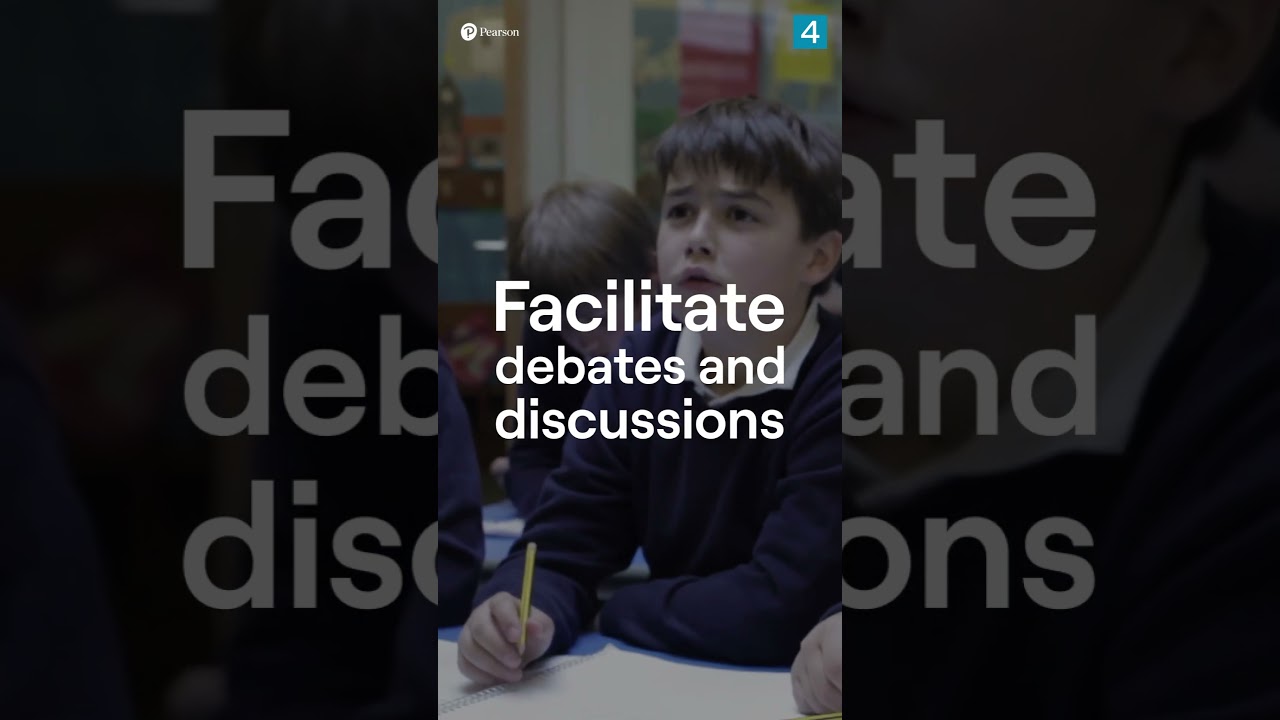How do different motivations change how students learn English?
Students all over the globe learn English for many reasons. Some of these motivations may come from the students themselves ‚Äď perhaps they are learning because they are travelling to an English-speaking area, or they want to be able to converse with English-speaking friends and colleagues. Other reasons for learning could include meeting school requirements, studying abroad, or progressing their careers.
As well as different reasons to learn English, there are also different goals. Many students are still focused on becoming fluent in English, and we are seeing an increase in people who want to learn the language for specific reasons. For example, immersing themselves in a particular culture or simply being able to order from a menu while travelling abroad.
Teachers are focusing on these personal needs to help students achieve their actual goals. It‚Äôs likely you‚Äôve already spoken to your students about why they want to learn English. Understanding this is important as different motivations can influence a student‚Äôs attitude towards learning the language ‚Äď and it may be necessary for you to adapt your teaching strategies for different groups of learners.
Teaching English to different groups of learners
Let’s meet some different groups of students, learn a little more about their motivations and explore whether different motivations alter how students learn English. You may recognise some of these learners in your classes.
1. Adult learners
These students are learning English for pleasure or personal reasons. It might be because of travel, social or family reasons or perhaps because a better grasp of English might assist them with their careers. There are also adult learners who could be learning English as an immigration requirement.
For example, 23-year-old Alice decided to learn English so she could meet people and have more meaningful interactions with her English-speaking neighbours. She says: ‚ÄúI was very shy and not very confident in speaking to people, but learning English helped me connect with others and meet new people. I have changed a lot.‚ÄĚ
A motivation like Alice‚Äôs requires strong teacher support and peer motivation woven into structured learning. Alice can set her goals and with the GSE Learning Objectives map out what she needs to do to achieve them. Teacher encouragement and personal support ‚Äď and easy access to digital coursework, a social community of others all learning English, and small classes that emphasise conversation ‚Äď keep people like Alice engaged and motivated to achieve her language goals. ‚ÄúI cannot do it without them‚ÄĚ, she says.
2. Professional learners
These learners are typically in a more formal type of English programme and are learning the language to achieve specific career milestones, such as a promotion. Their employer might even be paying for their learning or they might be reimbursed for the cost of their lessons.
Vincenzo is 33 and works as a Product Manager in Milan for an international organization with offices around the world. He says: ‚ÄúI asked to take English classes as part of my professional development. My company chose an English provider and gave me a choice of group or one-to-one classes. I chose one-to-one classes as I‚Äôm easily distracted.‚ÄĚ
Professional learners like Vincenzo succeed using a blended learning model of learning in class and at home that they can tailor around their lives. They have a strong motivation to succeed ‚Äď that‚Äôs why learning at home works for them ‚Äď but step-by-step progress provided by the GSE Learning Objectives is also important to keep this motivation alive. ‚ÄúI met with my teacher once a week where we would work on mistakes I would make while speaking English. He would also give me extra practice materials, like interesting games and videos to listen to in my own time, to help me really get a better understanding of the language,‚ÄĚ Vincenzo says.
3. Academic learners
Learning English is a requirement for many school programmes and students will continue this at college or university. Many of these students will be learning English with a formal course that offers practice tests for high-stakes exams.
Seventeen-year-old Subra is from Malaysia and learns English at school. Some of her family live in Australia and she is considering studying abroad to attend a University that specializes in health care. When she was young, she learned in a traditional classroom backed with tests that helped her see how she was progressing. Now she uses technology, such as her Android Huawei phone to practise her English but still needs the validation of regular testing to know she is on track.
SubraŐżsays: ‚ÄúI am used to studying for tests as I prepared hard for exams to get into middle school and senior school, which was totally determined by test results.‚ÄĚ
Academic learners like Subra need to see demonstrable results to help them stay motivated and guide them to the level of English they need to achieve to get the required score on high-stakes tests. With the clear GSE Learning Objectives and a placement test, academic learners can map out where they are right now and where they need to be in order to reach their academic goals. These learners need encouragement and validation of their progress from their teachers to help keep them on track.
Understanding student motivations will help you teach to their specific needs, thus helping them to stay focused and motivated in achieving their goals.