Table of contents
- 1. Intro to Stats and Collecting Data55m
- 2. Describing Data with Tables and Graphs1h 55m
- 3. Describing Data Numerically1h 45m
- 4. Probability2h 16m
- 5. Binomial Distribution & Discrete Random Variables2h 33m
- 6. Normal Distribution and Continuous Random Variables1h 38m
- 7. Sampling Distributions & Confidence Intervals: Mean1h 3m
- 8. Sampling Distributions & Confidence Intervals: Proportion1h 12m
- 9. Hypothesis Testing for One Sample1h 1m
- 10. Hypothesis Testing for Two Samples2h 8m
- 11. Correlation48m
- 12. Regression1h 4m
- 13. Chi-Square Tests & Goodness of Fit1h 20m
- 14. ANOVA1h 0m
2. Describing Data with Tables and Graphs
Dot Plots
Problem 2.5.26
Textbook Question
Using Technology to Find Quartiles and Draw Graphs In Exercises 23–26, use technology to draw a box-and-whisker plot that represents the data set.
Hourly Earnings The hourly earnings (in dollars) of a sample of 21 employees at a consulting firm
25.89 27.09 31.76 28.28 26.19 27.43 24.06
25.61 22.56 29.76 18.01 23.66 38.24 37.27
32.70 31.12 25.87 15.06 23.12 30.62 19.85
 Verified step by step guidance
Verified step by step guidance1
Step 1: Organize the data set in ascending order. This is necessary to calculate quartiles and create the box-and-whisker plot. Arrange the hourly earnings values from smallest to largest.
Step 2: Identify the minimum, maximum, median (Q2), first quartile (Q1), and third quartile (Q3). Use the following definitions: Q1 is the median of the lower half of the data (excluding the overall median), Q2 is the median of the entire data set, and Q3 is the median of the upper half of the data (excluding the overall median).
Step 3: Use technology (e.g., a graphing calculator, spreadsheet software, or statistical software) to calculate the quartiles and create the box-and-whisker plot. Input the ordered data set into the software and use its built-in functions to compute Q1, Q2, Q3, and the interquartile range (IQR).
Step 4: Determine the whiskers of the plot. The lower whisker extends to the smallest data point that is not an outlier, and the upper whisker extends to the largest data point that is not an outlier. Outliers are typically defined as data points that fall below Q1 - 1.5 * IQR or above Q3 + 1.5 * IQR.
Step 5: Draw the box-and-whisker plot using the calculated quartiles and whiskers. The box spans from Q1 to Q3, with a line at Q2 (the median). The whiskers extend to the minimum and maximum non-outlier values, and any outliers are plotted as individual points.
 Verified video answer for a similar problem:
Verified video answer for a similar problem:This video solution was recommended by our tutors as helpful for the problem above
Video duration:
6mPlay a video:
Was this helpful?
Key Concepts
Here are the essential concepts you must grasp in order to answer the question correctly.
Quartiles
Quartiles are values that divide a data set into four equal parts, each containing 25% of the data. The first quartile (Q1) is the median of the lower half of the data, the second quartile (Q2) is the overall median, and the third quartile (Q3) is the median of the upper half. Understanding quartiles is essential for summarizing data distributions and identifying the spread and center of the data.
Recommended video:
Guided course

Find 5-Number Summary - TI-84 Calculator
Box-and-Whisker Plot
A box-and-whisker plot is a graphical representation of a data set that displays its minimum, first quartile, median, third quartile, and maximum. The 'box' shows the interquartile range (IQR), which is the range between Q1 and Q3, while the 'whiskers' extend to the minimum and maximum values. This plot helps visualize the distribution, central tendency, and variability of the data.
Recommended video:
Guided course

Residuals and Residual Plots
Using Technology for Data Analysis
Using technology, such as statistical software or graphing calculators, allows for efficient computation and visualization of data. These tools can quickly calculate quartiles, create box-and-whisker plots, and perform other statistical analyses, making it easier to interpret complex data sets. Familiarity with these technologies enhances the ability to analyze and present data effectively.
Recommended video:
Guided course
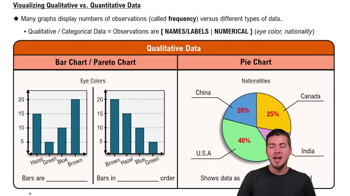
Visualizing Qualitative vs. Quantitative Data
Related Videos
Related Practice




