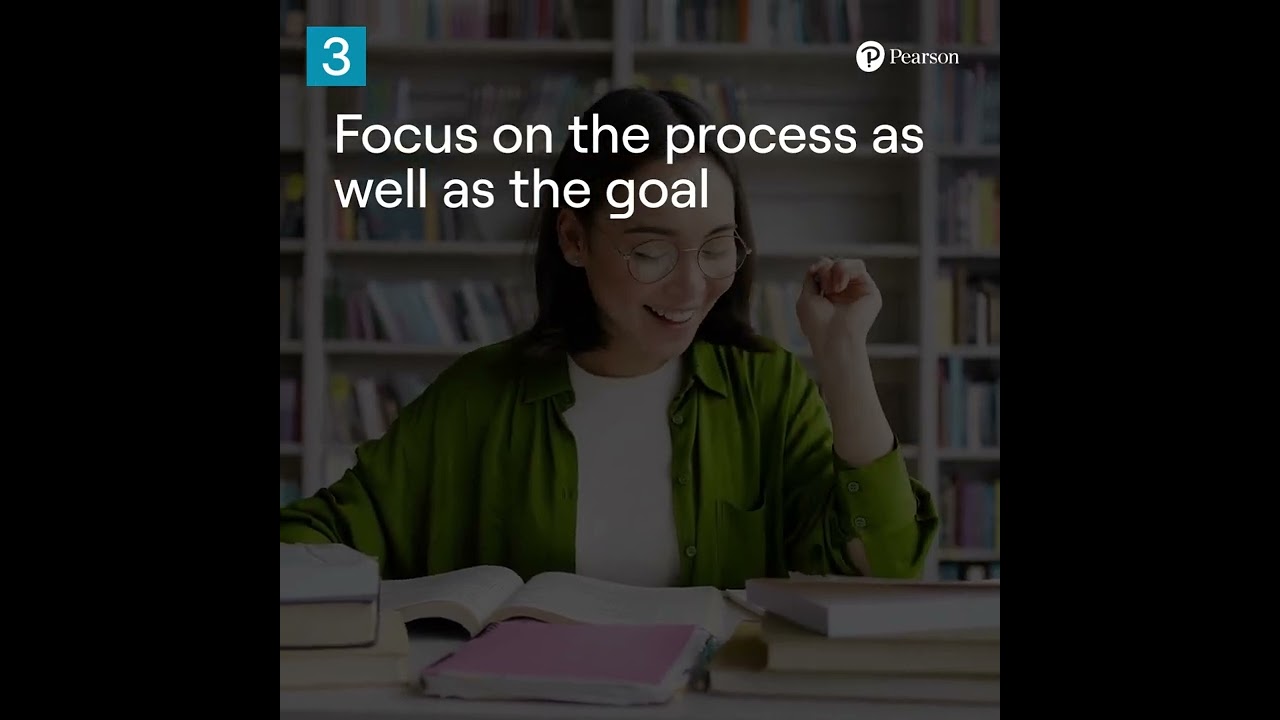Tips for effective online classroom management
Online language learning and teaching brings with it a lot of things to think about. The following tips are designed to help you plan your primary-level online classes effectively and manage students in a digital environment.
1. Keep energy levels high
The school environment is an active and incredibly social space. It’s hard to replicate this online, potentially leading to boredom and frustration among your students. For this reason, you should take regular 'movement breaks' during the day to energize them. You can do the following quick sequence sitting or standing:
- Stretch your arms above your head and reach for the sky.Őż
- Count to ten.Őż
- Drop your left arm to your side and bend to your left while stretching your right arm over your head.Őż
- Count to fifteen.Őż
- Come back to an upright position and stretch both arms above your head.Őż
- Count to ten.Őż
- Drop your right arm to your side and bend to your right while stretching your left arm over your head.Őż
- Count to fifteen.Őż
- Come back to an upright position and stretch both arms above your head.Őż
- Count to ten.Őż
- Lean forward until your fingertips touch the floor (only go as far as is comfortable for your body), then cross your arms and release your head so it hangs gently between your legs.Őż
- Count to fifteen.Őż
- Come back upright, shake your arms and legs, and get back to work!
This excellent energy booster allows your students to revise parts of the body, commands and even make the link with other subjects.
2. Encourage casual socialisation
Small talk and gossip are fundamental parts of the regular school day. It’s essential to give students a few minutes to chat freely. It will help them feel relaxed and make your classes more comfortable.
Let your students do this in whatever language they want and don’t get involved, just like at school. Alternatively, ask someone to share a YouTube video, song, Instagram, or TikTok post in a digital show and tell.
3. Encourage the use of functional language
After students have been chatting freely in their own language, take the opportunity to bring in functional language depending on the subject they were talking about in English. This will help get them ready for the lesson. Here are some ways to do this:
- Singing - Play a song and get them to sing along.Őż
- Role-play - When students talk about food, you could role-play in a restaurant or talk about likes and dislikes.Őż
- Guessing games - Students must read the animals' descriptions and guess what they are. You can make up your own descriptions.
4. Consider task and student density
To optimize learning time, consider dividing your class into smaller groups and teaching each one individually for part of the timetabled class time. You may find that you get more done in 15 minutes with eight students than you would be able to get done in 60 minutes with 32 students.
At the same time, you will be able to focus more easily on individual needs (you’ll be able to see all their video thumbnails on the same preview page). If it is not acceptable in your school to do this, divide the class so you’re not trying to teach everyone the same thing simultaneously.
Having the whole class do a reading or writing activity is a lost opportunity to use this quiet time to give more focused support to smaller groups of learners, so think about setting a reading task for half the class, while you supervise a speaking activity with the other half, and then swap them over.
Alternatively, set a writing activity for 1/3 of the students, a reading for 1/3 and a speaking activity for the remaining 1/3, and rotate the groups during the class.
5. Manage your expectations
Don’t expect to get the same amount of work done in an online class as in the classroom. Once you have waited for everyone to connect, get them to turn on their cameras, etc., you have less time to teach than you would usually have. Add this to the fact that it’s much more complex and time-consuming to give focused support to individual learners in a way that doesn’t interrupt everyone else.
So, don’t plan the same task density in online classes as you would for face-to-face teaching. Explore flipping some of your activities, so your students arrive better prepared to get to work.
It’s also much harder to engage students, measure their engagement and verify that they are staying on task online than in the physical classroom. In an online class, measuring engagement and reading reactions is harder. Always clearly explain the objectives and why you have decided on them. Regularly check to see if everyone understands and is able to work productively.
When you’re all online, you can’t use visual clues to quickly judge whether anyone is having difficulties, like you can in the classroom. Ask direct questions to specific students rather than asking if everyone understands, or is OK. During and at the end of class, check and reinforce the achieved objectives.